|
|
Interactive Functional Anatomy
DVD Review
by
Jim Edwards, DC, DABCO, LAc
| Title: |
Interactive Functional Anatomy |
| Producer: |
Susan K. Hillman
|
| Part #: |
CD-6
|
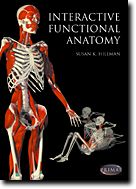 The Interactive Functional Anatomy DVD provides a complete 3-D animated graphics model of the entire musculoskeletal system, including muscles, ligaments, bones, arteries, and nerves. On the DVD, these structures are divided into the following sections: full body; upper body; trunk and arms; lower body; forearm and hand; hand; lower leg and foot; foot; and neurovascular. Each anatomic area is subdivided into 11 separately viewable "layers," beginning with bone, then ligaments, then nerves, and ending with the most superficial muscle layer. Furthermore, each anatomical area may be rotated and viewed from eight different angles. The Interactive Functional Anatomy DVD provides a complete 3-D animated graphics model of the entire musculoskeletal system, including muscles, ligaments, bones, arteries, and nerves. On the DVD, these structures are divided into the following sections: full body; upper body; trunk and arms; lower body; forearm and hand; hand; lower leg and foot; foot; and neurovascular. Each anatomic area is subdivided into 11 separately viewable "layers," beginning with bone, then ligaments, then nerves, and ending with the most superficial muscle layer. Furthermore, each anatomical area may be rotated and viewed from eight different angles.
The "neurovascular" section divides the body into four regions: full body, upper body, trunk and arms, and lower body. This section only illustrates the arteries and main nerves, but unlike other Primal products, this one does not show the venous system. This section is lacking in detail, allowing for identification of only the more major arteries and nerves. The "zoom" feature is a good idea, but it tends to cut off the top and bottom of some views and ends up being of limited help.
The "contents" tab contains the following sections: Getting Started, Anatomy Text, Patient Info Text, Muscle Function Animations, Surface Anatomy Movies (with over 75 separate clips), Live Action Movies (depicting push-ups, sit-ups, stand from sit, and walking), and Gross Motor Movie Animations. Other tabs include: Quiz, MCQ (Most Common Questions), and Patient Information Text. The "Gross Motor" section of this DVD sets it apart from similar products and makes this DVD worth purchasing. For example, in this section, you can select virtually any area of the spine or other skeletal joint and watch as it moves through its entire range of motion. Views in this section depict both the surface and deeper layers of muscles as they are stretched or relaxed during movement. Additionally, the muscles change color, going from red to green as they go from taut to relaxed.
I was amazed to discover that with but a little practice, I could put the cervical spine and pictured musculature through complete circumduction and view it from any angle by simply moving my finger in a circle on the touch pad of my laptop. I literally caught myself muttering "wow" under my breath as I realized what a powerful aid this feature could be to educate those who are uninformed (judges, juries, attorneys) to the potential extent of soft-tissue injuries in PI cases. By using the "Slide Box" feature, you can capture and save the specific area and movement you want for later presentation. Pretty neat stuff, I must say.
At first glance, I thought this DVD was simply going to be a "stripped down" version of the previously released Primal 3D Interactive Series, and while this DVD is more limited in its scope, this last feature is not available on the previous versions, and makes this release strong enough to stand on its own and warrant your serious consideration.
Dr.
Edwards'
Rating:
 8.5 out
of 10 8.5 out
of 10
|

|








