Spearheaded by burgeoning scientific and clinical research literature, psychedelics have reached a level of media coverage and popular interest that has not been seen for over half a century. By “psychedelics,” we are referring to the unique class of substances that includes psilocybin (the active compound found in so-called “magic mushrooms”), LSD, dimethyltryptamine (DMT), ayahuasca, 5-MeO-DMT, and mescaline – each of which occurs in the natural world (except for LSD, which is a semi-synthetic compound).
Media Alert
A media alert addresses a reporter's time constraints while providing easy-to-read information. In fact, it literally includes the "who, what, where, why, when and how."
Usually, a media alert is used to alert reporters of an upcoming event or activity the media should cover. It's not written to make an announcement, or to address a feature story.
When writing a media alert, there are two primary objectives: to catch the attention of the reporter, and to create a "sexy" (or provocative) angle to maintain that attention.
Step One
The first step in drafting a media alert is to display "media alert" three times across the top of the page in bold text. It should be centered and located under your logo or letterhead. This will immediately accomplish the first objective - to get the reporter's attention.
"For Immediate Release" should appear under "Media Alert." It should be positioned two lines below it, at the extreme left of the page in all capital letters ("caps") and bold text. The font and size is usually based on style. The standard font is either Times Roman or Arial at 12 points. Once again, this alerts the reporter that he or she can use the information in the media alert immediately. Your contact information should be located two lines below "For Immediate Release," at the extreme top right of the page. You'll note from the sample below that the word "contact" is in bold text. Under your name, include the name of your practice, and your phone number with area code.
Step Two
Step two in drafting a media alert is actually developing a creative and "sexy" title and subtitle - something that will catch the reporter's eye immediately. The title and subtitle will accomplish the second objective - creating an appealing angle or perspective to the story.
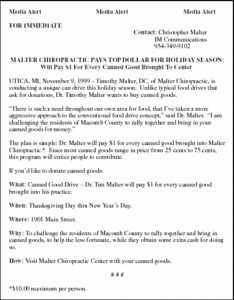
The title is single-spaced and all caps. It is bold and centered. The subtitle is single-spaced, with the first letter of each word capitalized. It also is bold and centered. The subtitle offers the reporter more information related to the angle of the story, and should be used to entice the reader to read more.
The first two paragraphs of the media alert are written exactly like a press release. You will incorporate the dateline (or source, expressed as a city and state) and write the lead. The second paragraph should usually be a quote from the spokesperson or main contact of the story. Some publications might actually print the press release exactly as you have written it. Therefore, it's extremely important to have all the most important information, such as the lead and your quote, at the top in the press release. Quite often, reporters may only have four or five inches of space to print your story, so they'll print the first two or three paragraphs only.
The third paragraph further elaborates on the "how" aspect of the story, i.e., how Dr. Tim will implement his plan. This is an important element of the story, because it addresses credibility and integrity. Write all stories in an informative manner, and never, ever sell! Reporters will see right through anything overtly promotional. Just inform the reader in a credible manner.
Step Three
Step three literally lists the five Ws and one H. Since most reporters are strapped for time, they usually respond quite well to this simplistic approach. It truly spells out the quick questions most reporters would ask you during follow-up.
Note that each W and H is in bold on the left side of the document, with a colon after each to introduce or address the question. Also note that each answer is located two tabs from the question. Each answer is easy to nderstand and relevant to the story.
Finally, as with the press release, you must alert the reporter that the media alert is finished, You can accomplish this with three pound signs centered and located at the bottom of the page, or by using the number 30, also centered and located at the bottom of the page. Either group of characters represents the end of a news-related document.
Christopher Malter
Weston, Florida
(954) 349-9102
www.imcomm.net



